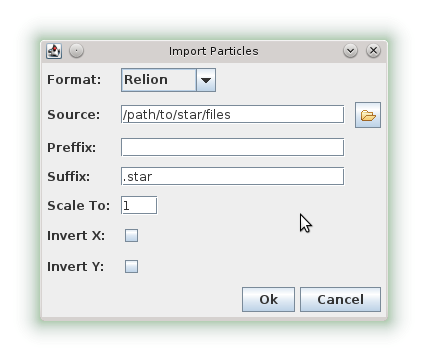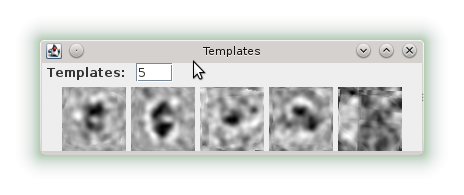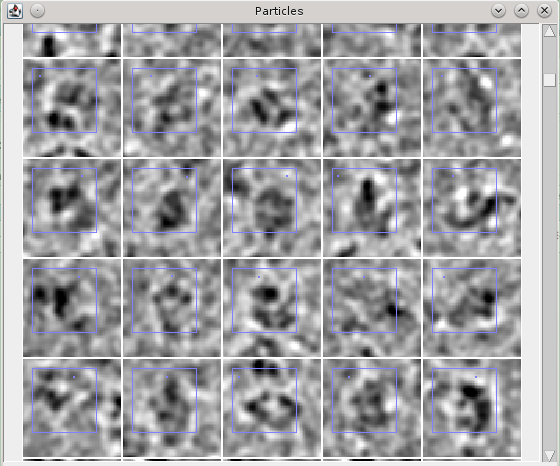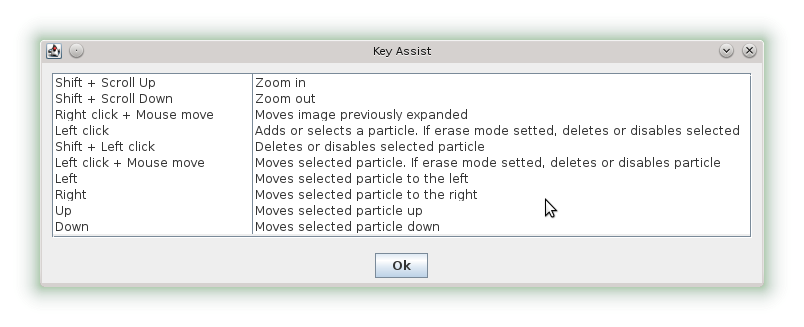Xmipp Picker
Overview
The Xmipp picker allows us to iterate over the micrographs to pick particles either manually or automatically, or visualize them (Fig. 1). It is the default viewer for Scipion coordinates. It provides different tools to make easier the picking process. At first, from the picker GUI, the active micrograph is loaded. In order to pick particles we can navigate over the micrograph using the mouse right click and zoom in/out the image using Shift + mouse scroll. After some training we can activate autopick to pick particles automatically.
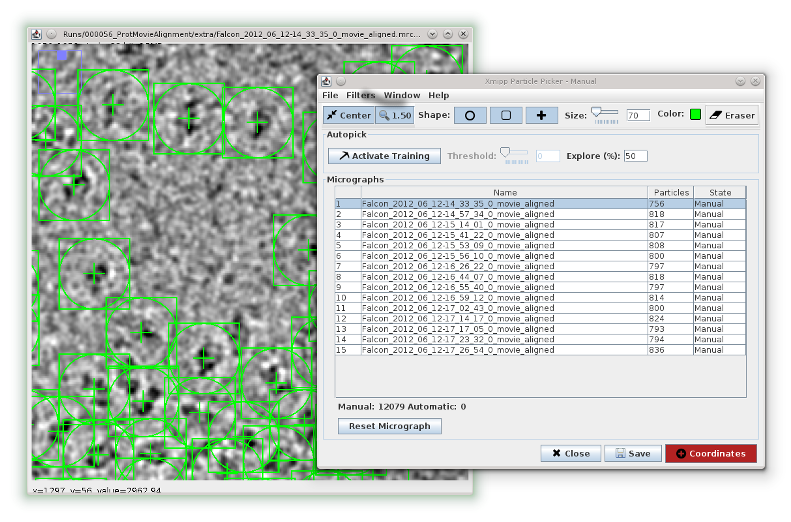
Fig. 33 Fig. 1. Picker main GUI
Toolbar
From the toolbar we can select particle size, color and shapes: circle,
square, center. Also to speed the picking process up we can use the tool
 . This tool centers particles automatically, using templates
(see section Window: Particles and Templates). The
. This tool centers particles automatically, using templates
(see section Window: Particles and Templates). The  button, when
activated, allows the user to retain magnification and source rectangle when
switching from one micrograph to another.
button, when
activated, allows the user to retain magnification and source rectangle when
switching from one micrograph to another.